Introduction Link to heading
Ever since I started writing code I have been into keyboards. Before getting into ergonomic keyboards, I was a fan of Keychron keyboards for their innovative features and versatility. I have always had pain in my shoulder, but I thought it was because of playing basketball. The catalyst for exploring if keyboards were to blame came after watching a LinusTechTips video I think. They review some pretty interesting keyboards and some of the advantages of the weirder models, for example, the Kinesis Advantage2, sounded right up my alley. However, I didn’t want to dive in with a 300 euro purchase before knowing a little more, so I did some research. Through my research I stumbled upon the ErgoMechKeyboards community on Reddit. I figured out I wanted fewer keys, and a split keyboard for better ergonomics.
The first split keyboard Link to heading
I bought a Sofle kit from 42 Keebs and parts like the microcontroller from splitKB (the microcontrollers were sold out at 42 Keebs at the time I think). Both are amazing sites for split keyboards and parts if you’re in Europe btw, especially The Netherlands like me. To assemble the kit, I also needed a soldering iron and a small screwdriver, which I purchased separately.

It took me a while to get used to the keyboard, especially given I also switched layouts to Colemak DHM. Readers of my previous post will know that no matter how cool this looks, this is barely an upgrade from a normal keyboard. The case is a custom design that I 3D printed. It is very stable and works well for what it is. However, the raised backside of the keyboard causes unnatural wrist extension, and the forearm is still in a very pronated position. I could not reach the number row or the outer pinky rows well either, so barely used those. It was time for an upgrade!

The ‘upgrade’ Link to heading
After some more research, I found the Miryoku layout and wanted to give it a try. I tried removing some keys from the Sofle to mimic a 36-key keyboard, but the empty space was just not doing it for me. I tried to find a keyboard with 36 keys that fit my hand well. To be honest I couldn’t find one but got impatient and ordered a Chocofi kit. The Chocofi has choc switches, which are smaller and thinner and make the board more portable. I ordered the switches, keycaps, and also some small batteries so I could make the keyboards wireless. The assembly and soldering was easier the second time and the keyboard worked great! To fix the ergonomic mistakes from the Sofle I designed a case for this keyboard too, but with (removable) tenting. I felt like a badass every time I pulled this one out at work, this was a fully unique keyboard. However, the tenting made the keyboard wobbly, and the Bluetooth connection was spotty at best. The thumb keys are also too close to the rest of the keyboard, I realized I can’t reach the thumb keys easily because they are too much under my hands. It was time for another upgrade!
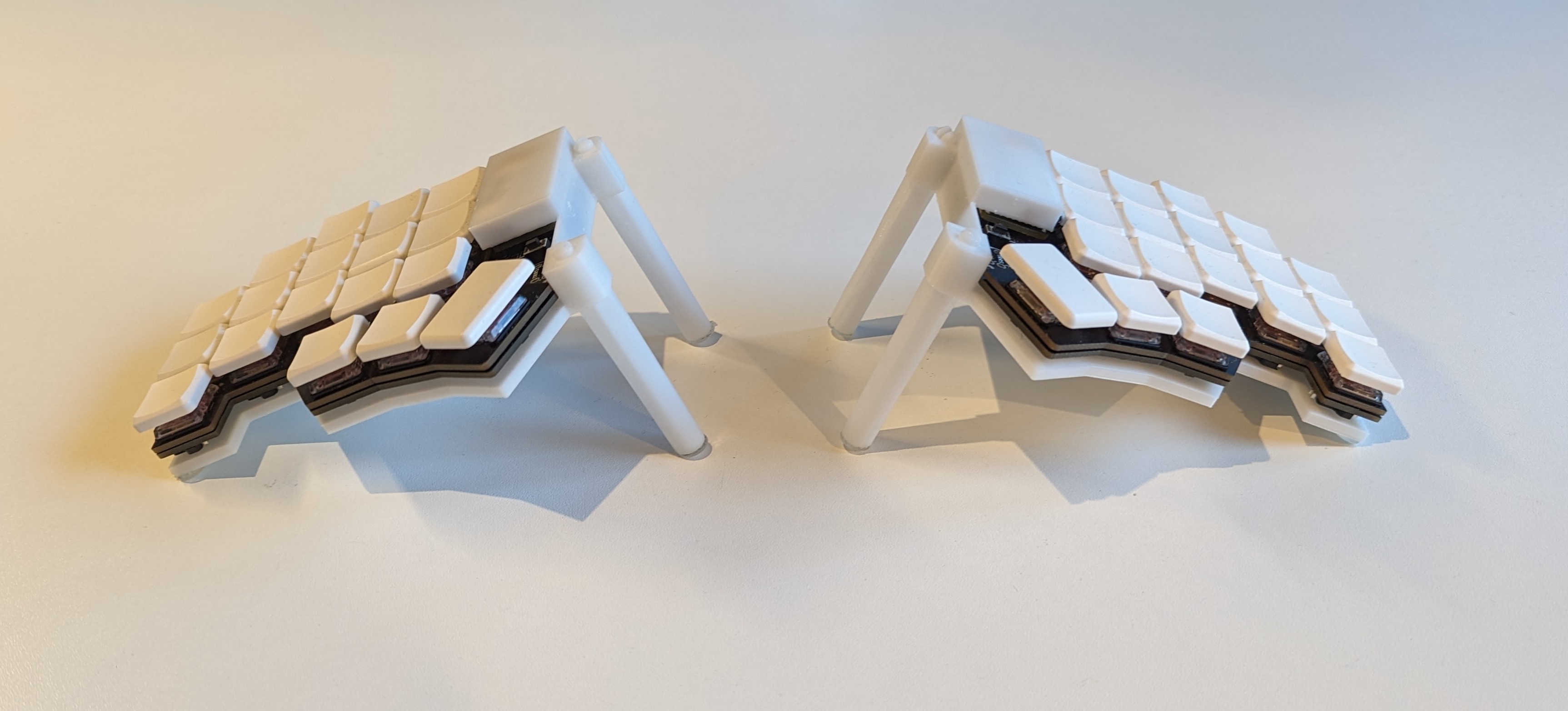
The endgame Link to heading
Since I gave up on the portable keyboard I thought I might as well go big. I had read ErgoMechKeyboards for a while and often saw a keyboard that I thought might be my ’endgame’. It is quite expensive and famously hard to assemble, but I thought I was ready for a challenge. I bought the Charybdis Nano from bastardkb. For sure it was a pain to assemble, it has a curved PCB so you have to hold it in place while you solder it. And I personally only have two hands. It is an amazing board though, the curve and tenting are perfect, the trackball works as well as a mouse and it feels way more durable than it looks. I truly think I will use this keyboard for a long time, or until it breaks even. However, I don’t want to bring this fragile-looking board to the office every time, given the ribbon cables and open design. It was time for yet another upgrade!

The portable Link to heading
Since the experience with a bastardkb keyboard was so good, I thought I might as well get another more portable one. I scoured the site and found Dilemma, which supports choc key switches and has a flat trackpad instead of a round trackball. Assembly was a breath of fresh air compared to the Charybdis Nano and I love the way it looks put together. I can easily take this to work and am not worried anything will break. The only thing is that I cannot get used to the trackpad very well, so I will keep using the Charybdis Nano at home. Recently I added 3d printed keycaps from 3dkeycap, which are amazing.
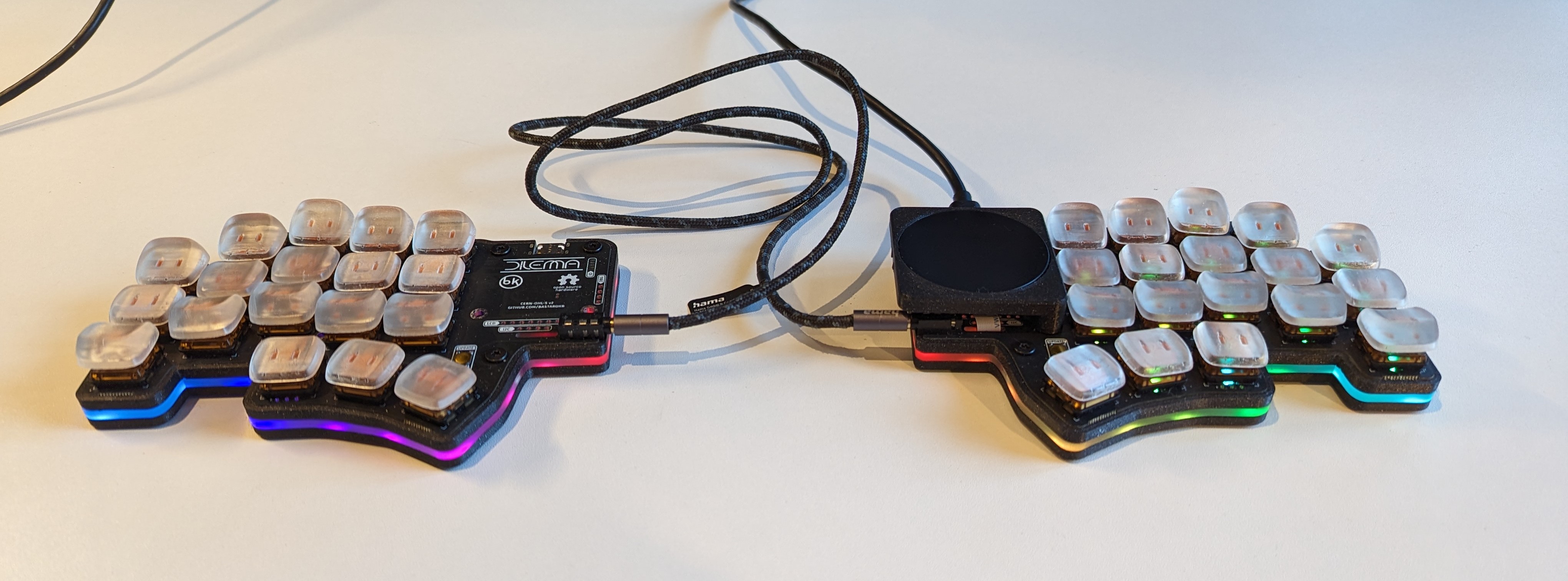
To tent the keyboard, I bought some phone holders online, which have magnetic O rings that you can stick to your phone so you can hold it up. But they also stick to split keyboard parts apparently.
